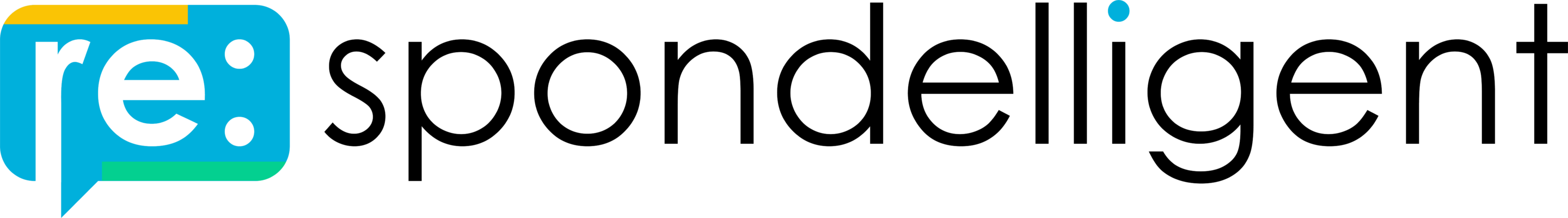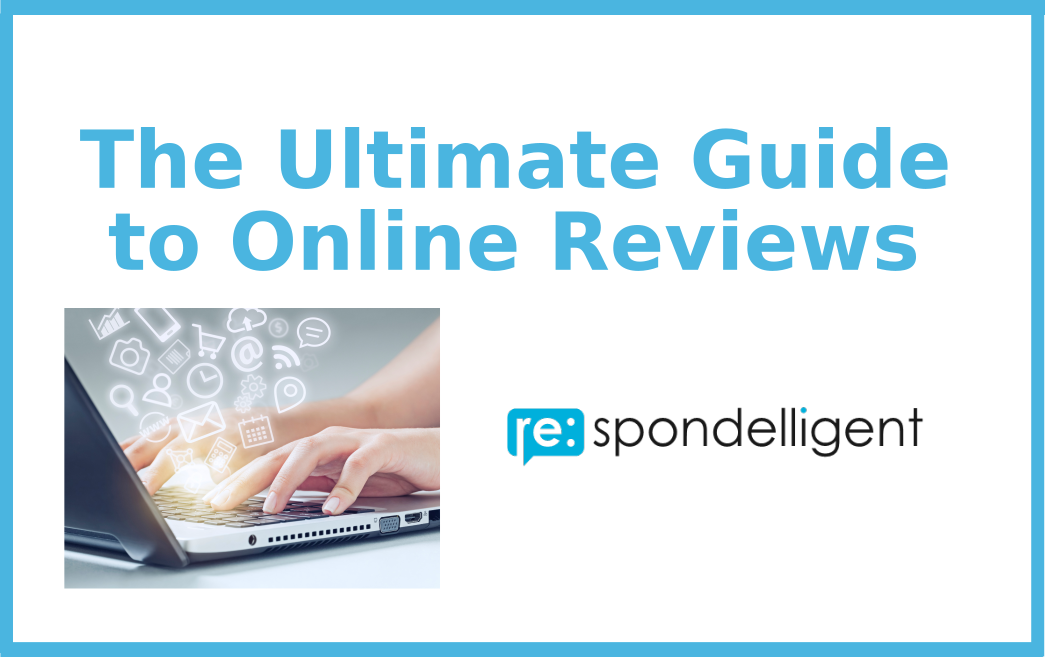HOTEL FREE TIPS & TRICKS
Hotel Experience on Google: What’s new?

Natalia Zaugg, Founder
14 January 2019
Google has always played a very important role in the travel industry. Not only does Google have a huge user database, but it is also able to target consumers across the entire guest journey. This strengthens its position as an all-purpose travel platform putting Google in competition with Online Travel Agencies (Booking.com, Expedia, etc.) and big metasearch players (for example, Trivago).
The search giant is continuously developing and rolling out new travel functions, for example, hotel and air search (including booking), in-destination activities (Google Trips App), ground transport, and of course reviews.
Also, mobile experience for hotel search has evolved and proved crucial in positioning the company as an all-purpose travel platform.
Here we’d like to show you the latest features for hotel experience that have been released in recent months.
A new design for hotel search results
When travelers search for a hotel, for example, “hotel in Munich,” they’ll see a “Hotel Section” that appears above other organic search results and displays multiple hotels: 3 on mobile and 4 on desktop.
On desktop, already at this step it’s possible to filter only the hotels with a rating of 4+. Once you click on one of the proposed options, you’ll be taken to an expanded view with Munich hotels, where you can filter results based on your individual preferences. For example, only hotels with free Wi-Fi. Such features improve the user experience and facilitate fast booking.
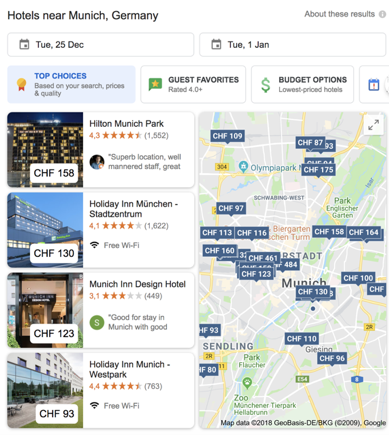
When you click into a specific hotel listing, you’ll find yourself on a page dedicated to this hotel with abundant information, including hotel description, photos, reviews, and the ability to check rates and book. In addition, Google has introduced a Location summary with a Hotel Location Score that reflects the hotel’s proximity to nearby things to do, transportation, and airports based on Google Maps data.
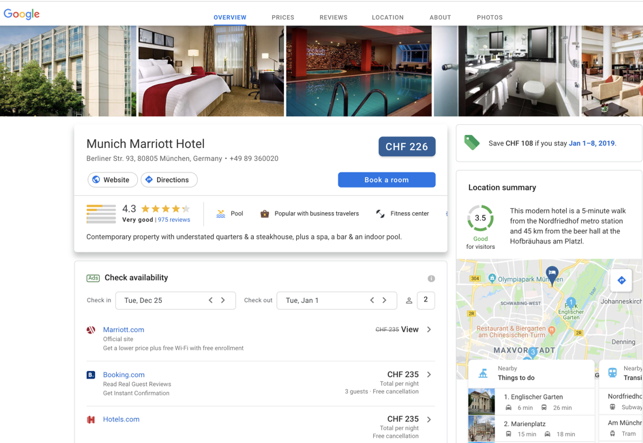
Users can browse here through the official photos from the hotel and from fellow travelers. In the dominant review section, it’s possible to search by keyword through the hotel reviews from around the web.
Hotel highlight icons
One feature that is particularly interesting is the new set of overlays for hotel highlight icons. In the overview of a hotel’s listing, you can see now highlights added by Google based on your online review data and the content you added to the listing yourself.
Make sure to optimize your Google Business Profile and earn a lot of new and high-quality reviews.
The hotel in the example below has been highly rated by business travelers, this is why a highlight icon “Popular with business” has been added to its listing. Additionally, Google can now show relevant reviews and photos sourced from different sites (TripAdvisor, Booking.com, Expedia, etc.).
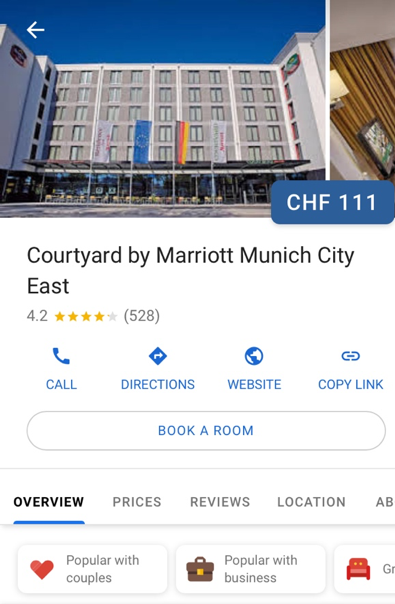
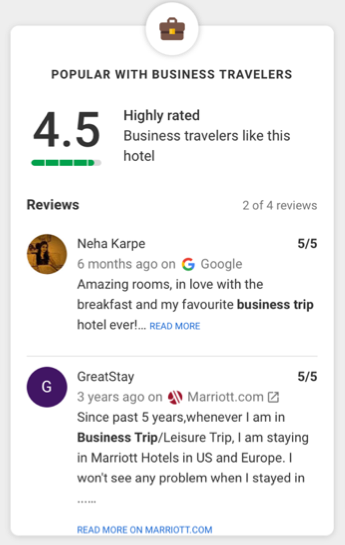
This highlight feature is only available on mobile devices at the moment.
Book on Google
The “Book a room” button is displayed prominently on the top of a hotel’s Google Business Profile. Google introduced the Room Booking Module at the beginning of 2018 on a Google Hotels page, but the redesign made the entire page more appealing and helped the Google booking feature to stand out even more.
By clicking on the “Book a room” button, users are taken to the Room Booking Module in which partners such as OTAs and the hotel itself can bid for placement. These are called “Hotel Ads,” and we’ll give more details about them in the next article.
We’ll keep you up-to-date with the new features on Google for hotel search and booking experience. If you have any questions or comments, please leave those below.
How good is your business?
We calculate your Online Reputation Score based on your customer feedback.
Want new articles before they get published? Subscribe to our Awesome Newsletter.

About the Author
Natalia is a creative writer at re:spondelligent. She is passionate about helping businesses manage and respond to their customer reviews and loves sharing her industry and marketing knowledge to help brands succeed.