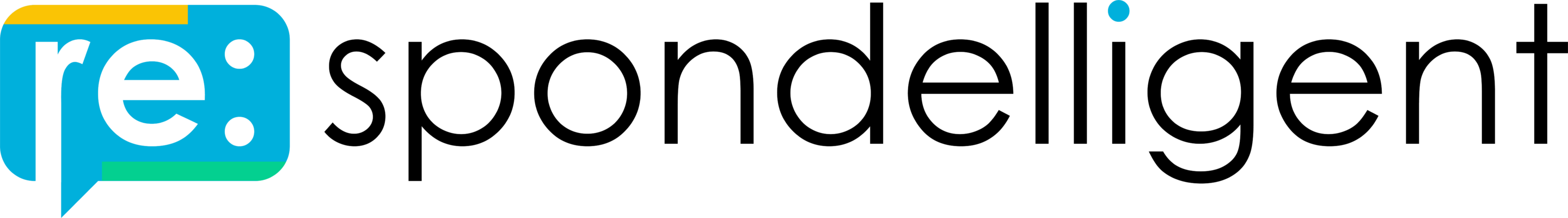Comparison
Choose Comparison under Benchmarking on the left-side menu. This tool allows you to make one-to-one comparisons between different locations. You can compare your own locations to each other, or, if you have opted for the Competitor Analysis feature at re:spondelligent, you can compare your locations to your competitors.
The Comparison dashboard lets you compare two locations and displays the metrics next to each other. Click on the name of the location in the left or right column to open a drop-down menu with a list of your locations. Once you choose a new location, the dashboard will be updated.
Use the date picker at the top of the dashboard to change the timeframe.
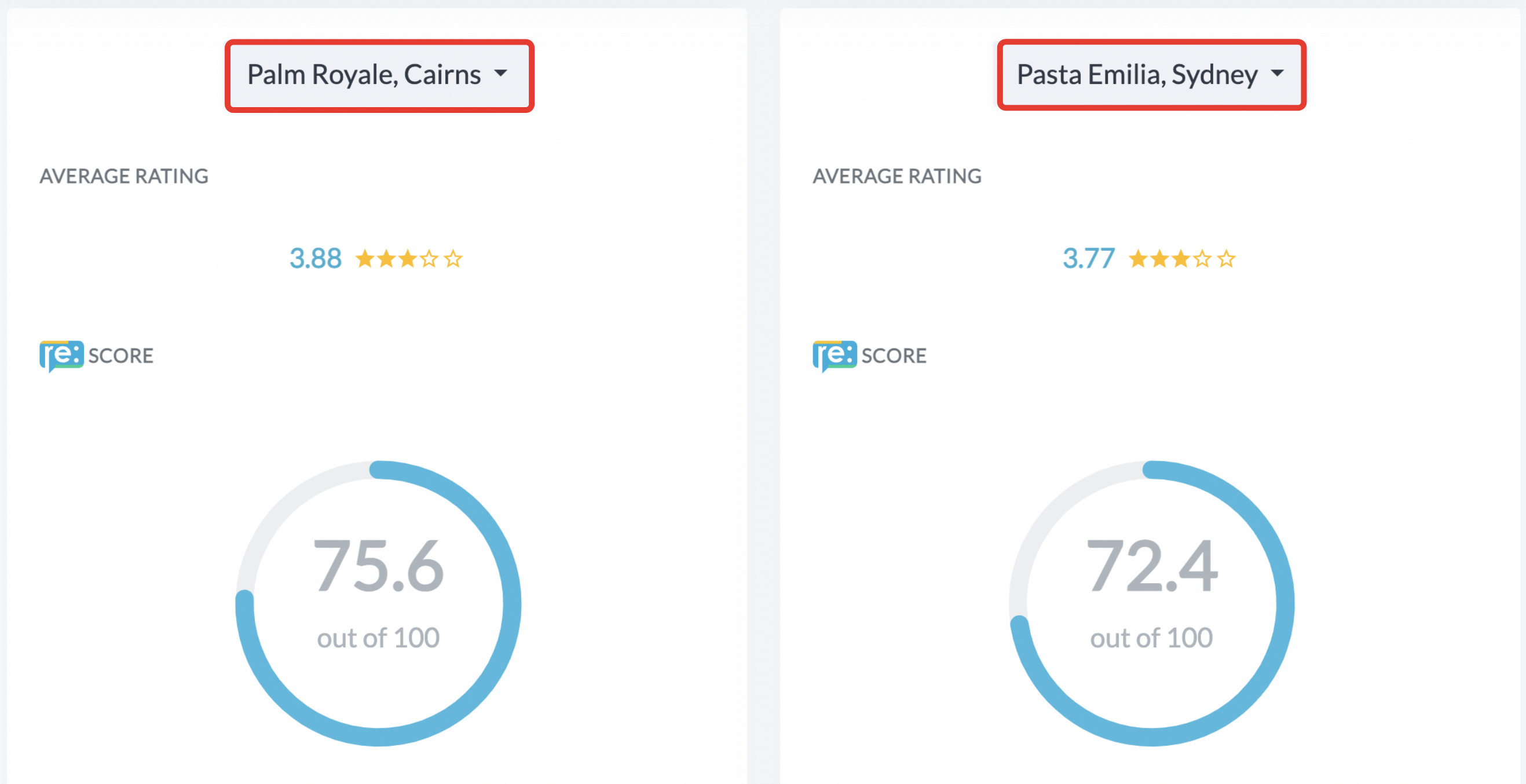
The Comparison dashboard shows the most important KPIs:
- Ave. rating
- re:Score
- The share of answered reviews
- Response rate
- Ave. response time
- Distribution of negative, positive, and neutral sentiments
- Ave. rating per category and platform
In chart “Ave. rating per category and platform”, you can “untick” some of the platforms. For example, you may like to see your performance on Google and Tripadvisor. In this case, you can click on the other platforms to remove them from the chart.

Important It is only possible to compare single locations, not groups of locations. Make sure you have chosen a single location from the list of All locations at the top of the page, as the Comparison dashboard is not available for groups.