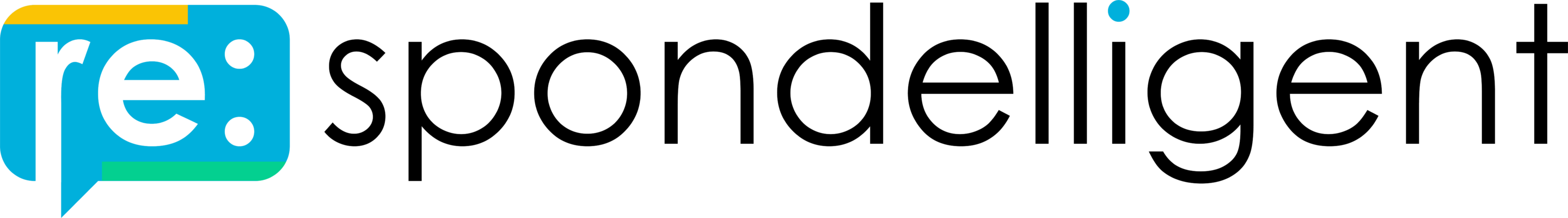Email Notifications
To change your Email notifications settings, click the username under your profile in the top right corner of the screen.
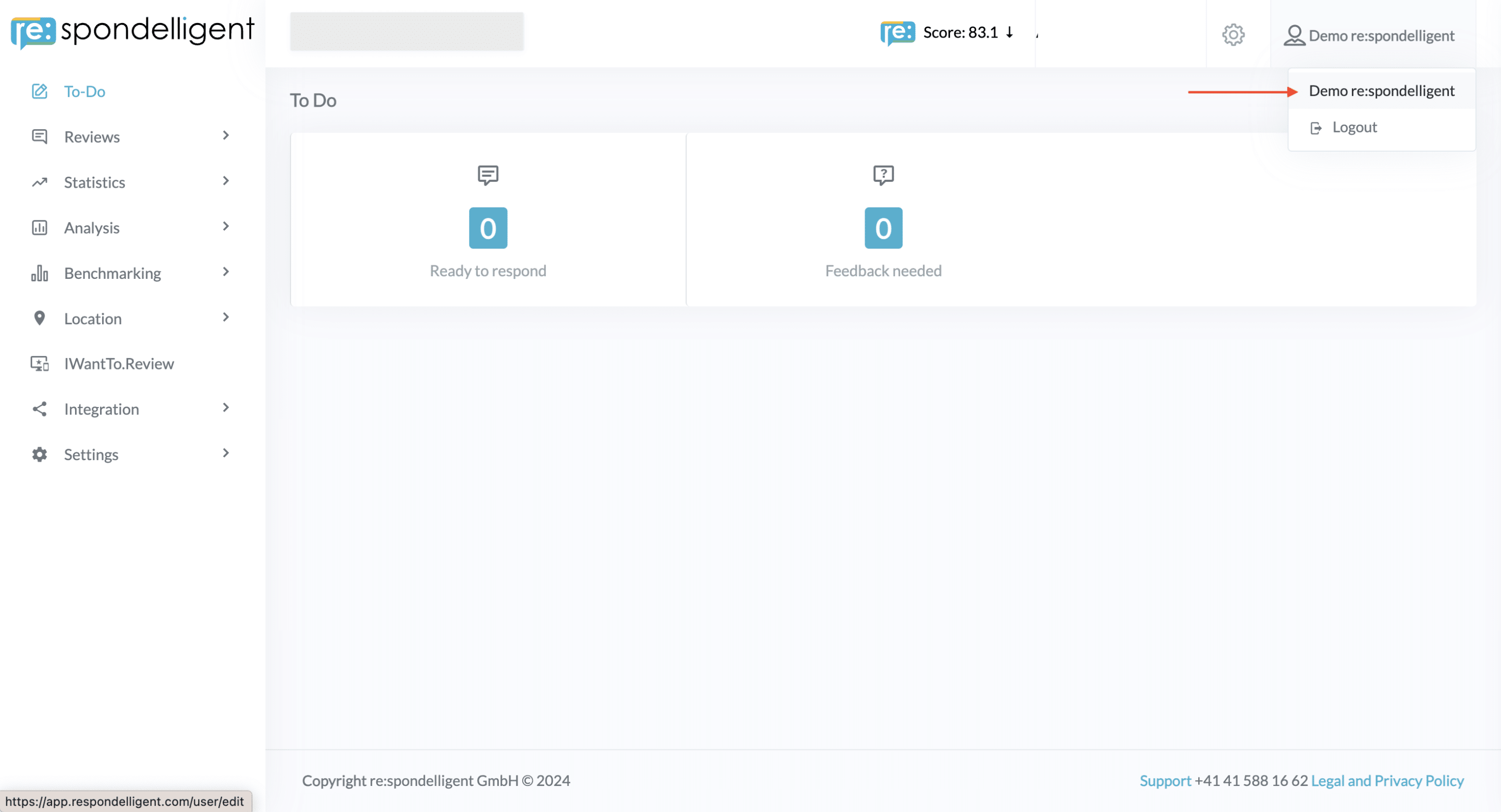
To modify your email preferences, navigate to the “Email notifications” tab. There you can update the frequency of newsletters you will receive.
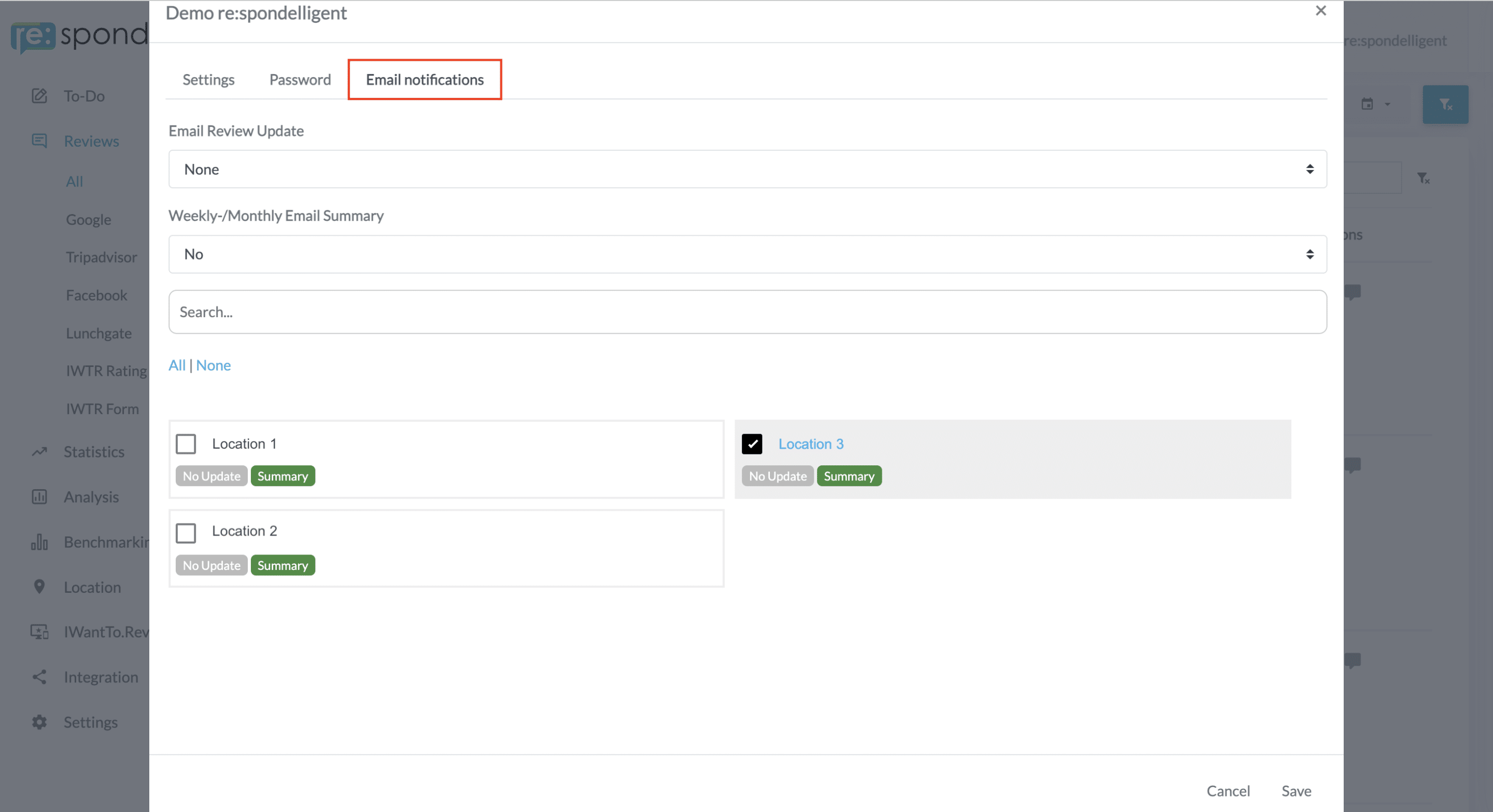
The Email Review Update notification can be sent daily, weekly, or you may opt out of it (not recommended). The email notification contains information about the new reviews which have been published for your business online. If you are using our response service, we also inform you if new responses are ready to be published or if any feedback is needed.
If you are managing multiple locations, only one email notification is sent for all the locations.
The Weekly/Monthly Summary is sent once a week on Mondays to give you an overview of your performance in the previous week/month. It contains information about your re:Score, response rate, response time, the number of reviews, and the best and the worst reviews of the period.
With the search bar, you can easily select groups (locations) for bulk updates. Simply click the “Save” button after making changes and proceed with modifications for any additional locations if necessary.