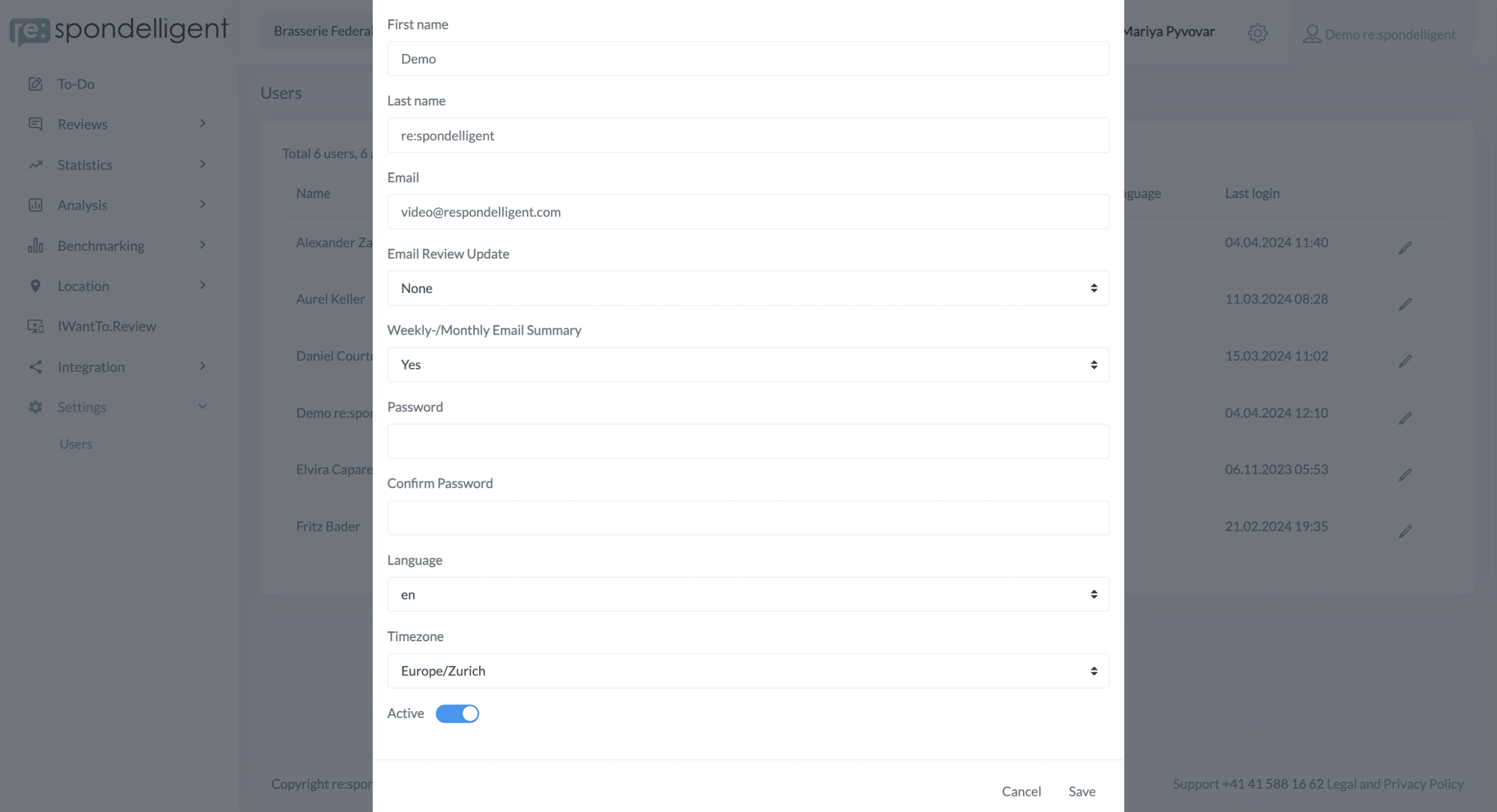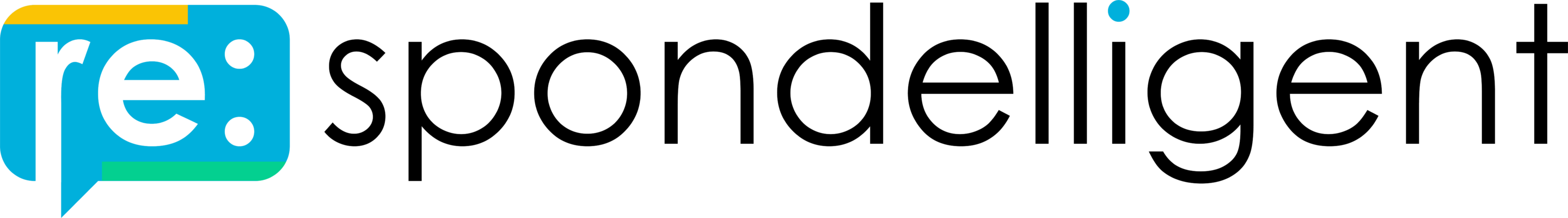Users
There are 2 ways to change your User settings:
Option 1
To change your user settings, click the username under your profile in the top right corner of the screen.
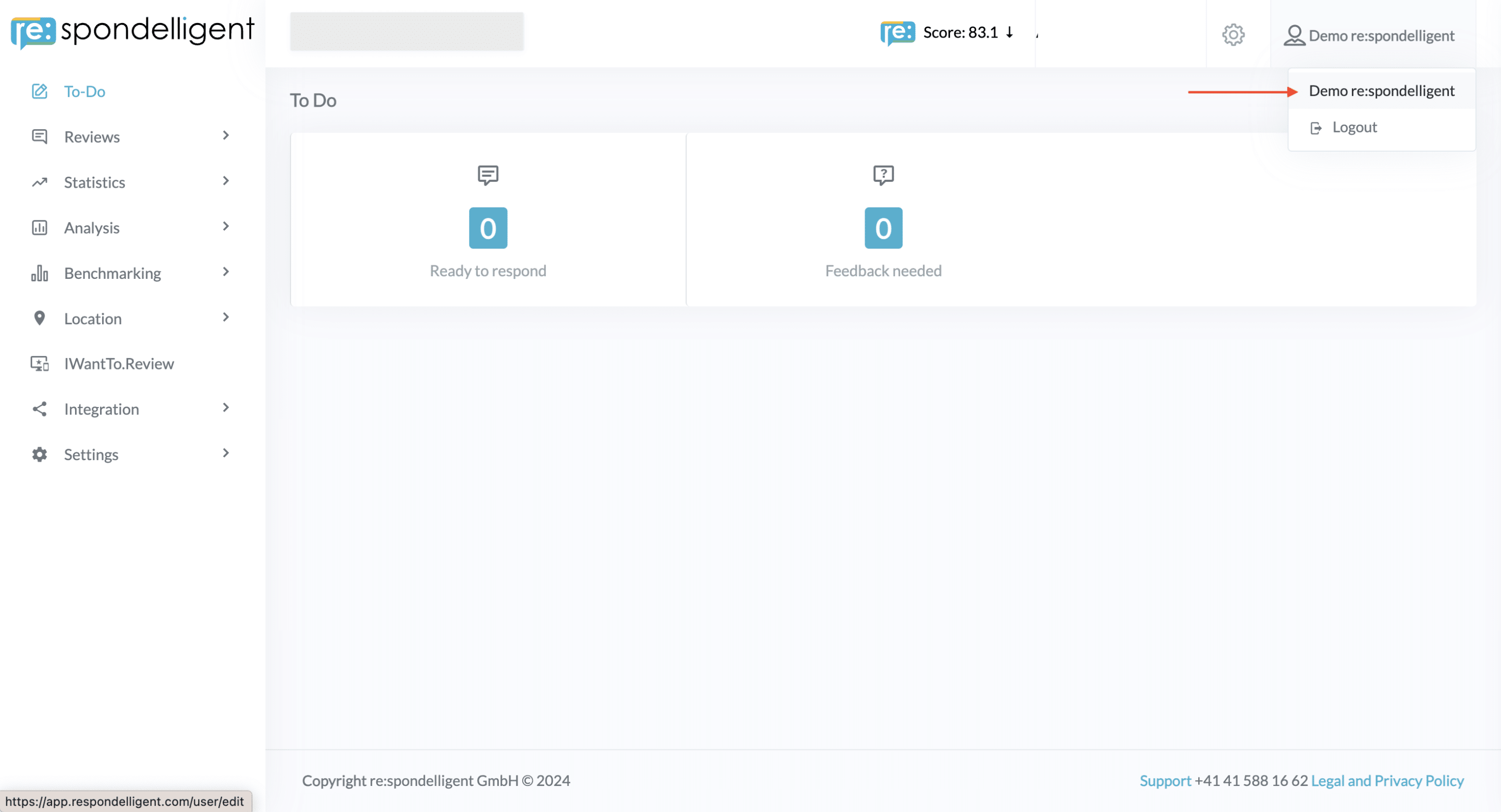
Here, you can change your name, email address, password, the language of the app, your time zone, and email notification settings. Read more in the following article: “Email notifications”.
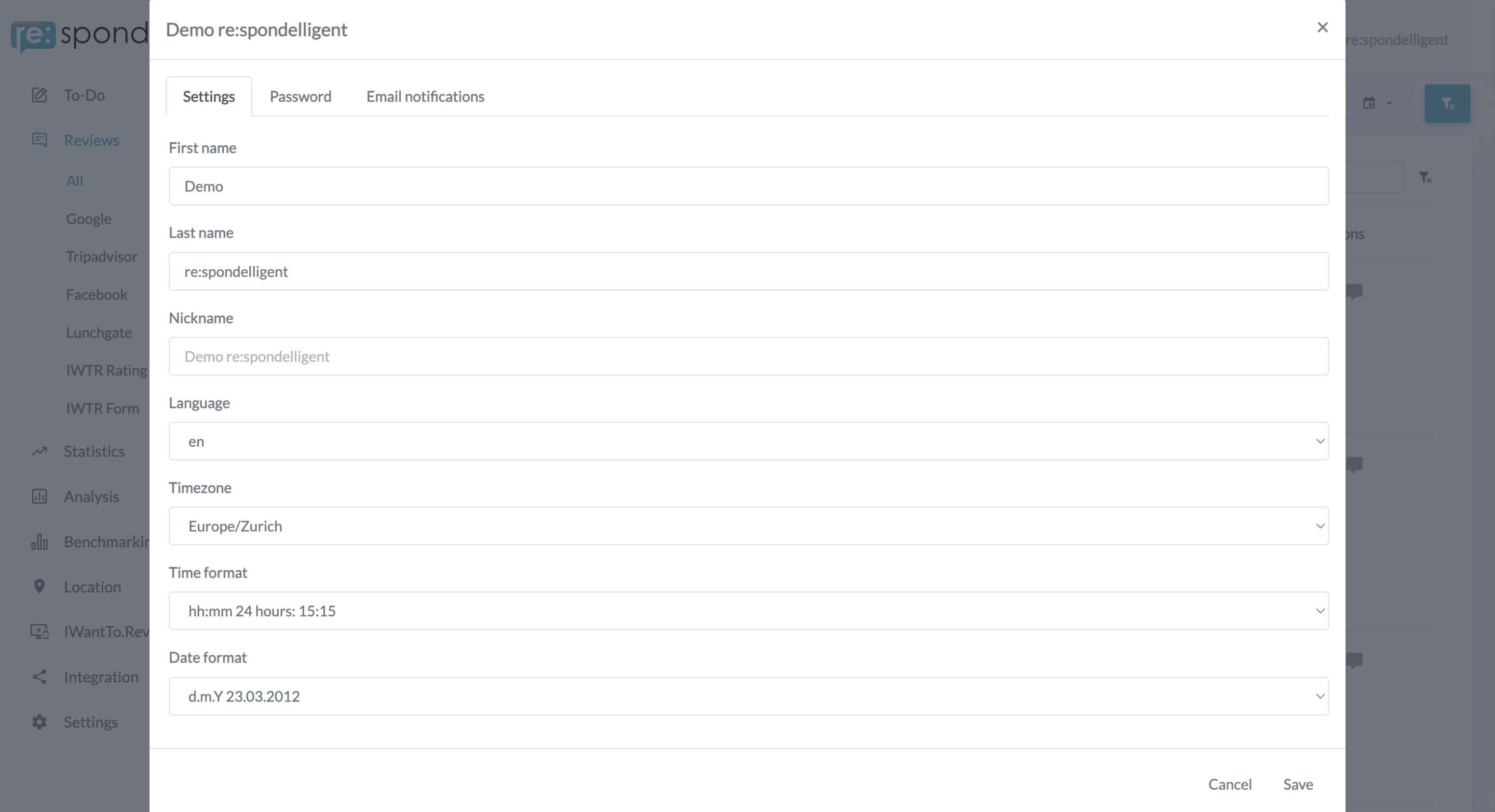
Option 2 (optimal for a small number of locations)
Choose Users under Settings on the left-side menu. Here you can see the list of users who have access to your account. If you have multiple locations, the users of each location can be different and should be added separately.
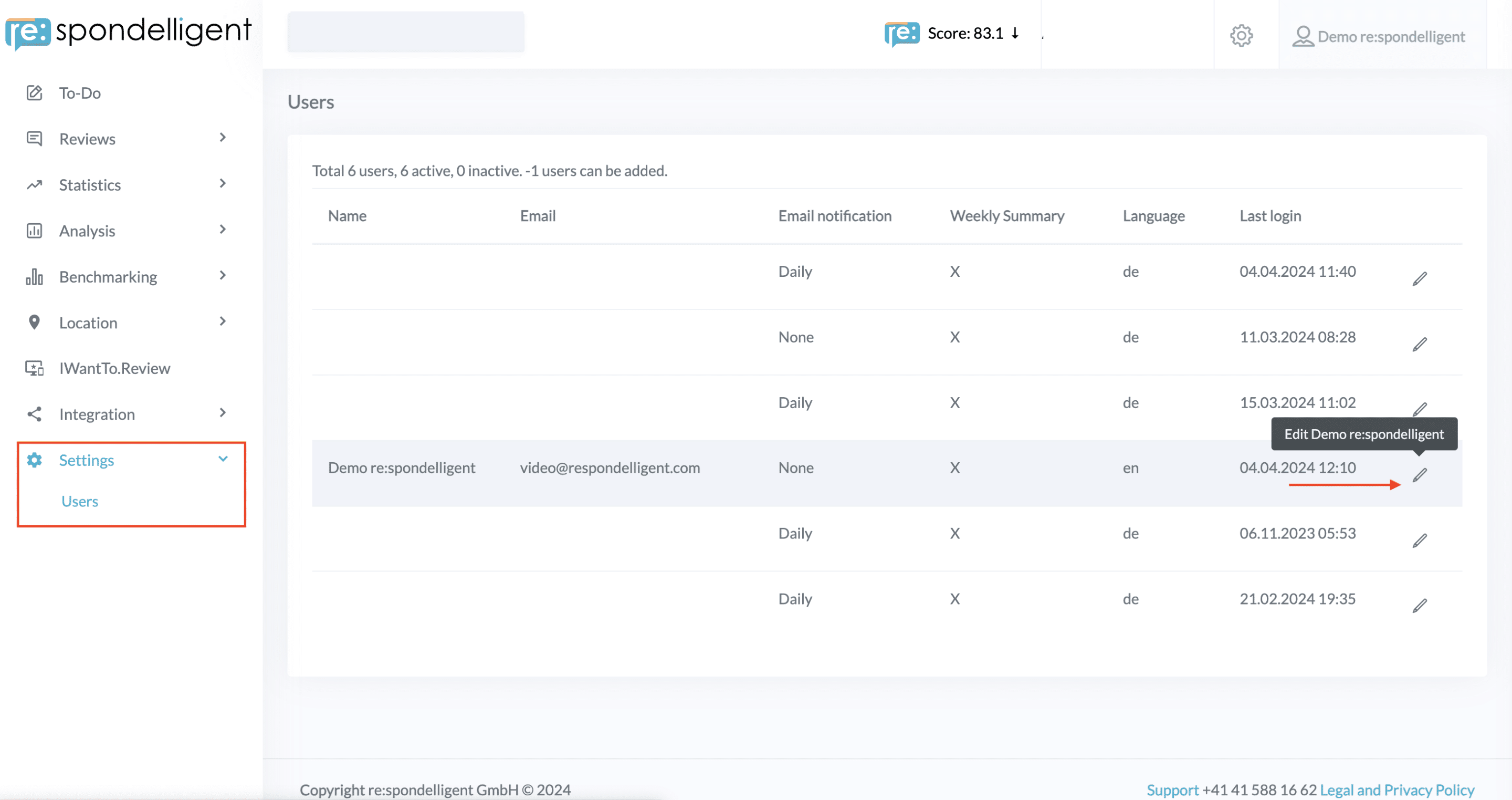
To modify your user settings, click Edit. Then a new window will open where you can change your name, email address, password, the language of the app, your time zone, and email notification settings.
Important: With this option, the e-mail notification settings must be made per user and location.