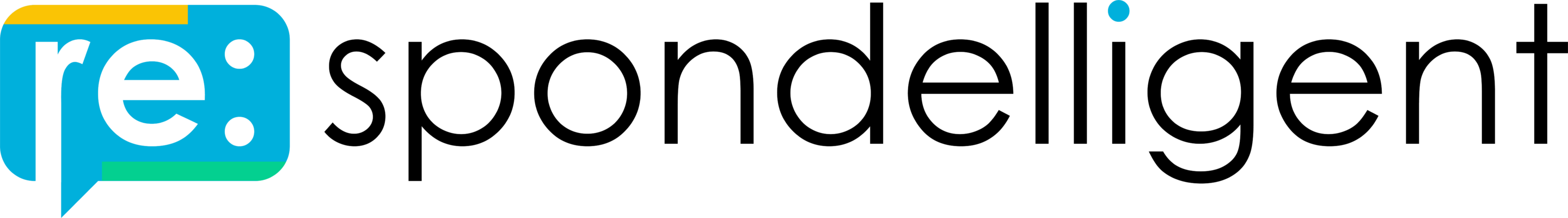Date Performance
Choose Date Performance under Analysis on the left-side menu. The Date Performance widget shows how your average rating is changing over time, so you can base your decisions on monthly and daily trends.
Reviews can be evaluated according to weekdays, shifts, and occasions. For example, you can see on which days of the week the service needs to be improved. This way, recurring problems can be tackled and relevant measures can be implemented.

By default, the view of All categories is shown. Choose a more detailed view by clicking on a specific category.